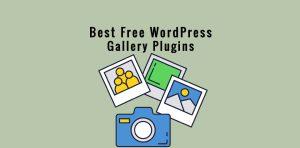Are you worried about your lack of programming knowledge at the threshold of creating your business? Nothing to worry about? Considering a WordPress Page Builder is the best resort to make it done.
WordPress Page Builders offer you all the necessary free tools that you will require for creating a professionally designed engaging website. While there are many WordPress builders available for you, we have listed 6 of them as reviewed the best WordPress Page Builder Plugins.
List of the Best Free WordPress Page Builder Plugins
Here we accumulate the list of top 6 Best Free WordPress Page Builder Plugin as per our review-
Table of Contents
Elementor

Being rated 4.8 out of 5 and with 5 million+ active installations Elementor is known to be one of the best free WordPress Page Builder options. Although it does offer premium plans, its free version offers you access to an exclusive Drag-and-Drop website editor, 30 Templates, 40 Widgets in addition to responsive editing. Elementor gets even more inspiring as you go for its premium features.
Simply by choosing Elementor as the Page Builder, it gets you a frontend editor which is amazingly easy to use. The additional features of page builder including Hover effects, Animation, Box shadows, Shape dividers, Gradient backgrounds, Headline effects, etc., makes your experience of site-building amazing. If you require editing the site, it offers you the option to move to maintenance mode – thus your visitors get notified that “Coming Soon”.
You can adopt the image and video sliders that it is fitted with to explain your business stories and exhibit merchandise via slideshows making it engaging to your visitors. The elements and pre-set layouts that come with the free version are more than enough for a quick start. If you want to display and sell your products through the WooCommerce platform or integrate your site with Social Media pages – the Pro version can be immensely helpful for you.
Pros
- A plethora of Templates, Widgets, and Editors with the free version
- Fluid editing mode comprising real-time front-end editing
- Flexible and precise layouts
- Deactivation never keeps any Short-code garbage behind
- Supporting plugins like WPML
Cons
- Site speed and performance issue
SeedProd

If you are on the quest for a free page builder to create a cool landing page for your WordPress site, then SeedProd is a matchless choice. Fitted with an easy drag-and-drop page builder, pre-designed facets like headers and calls to action, and, a remarkable template library – it’s a fantastic plugin – designed specifically for landing pages.
Remarkably, Seedprod is equipped with over 200 expertly designed WordPress Themes, Templates for landing page templates, as well as layout sections for creating your web fastest. In addition, comprising 80+ Pro Page Blocks, it helps you generate a variety of static plus dynamic content blocks.
You can leverage its no-code Theme Builder to create Headers, Footers, Posts, Pages, Sidebars, Archives, WooCommerce Pages, and many other features of your WordPress theme. You can also use the plugin to produce Lead-generating pages, Sales pages, Maintenance code pages, Coming soon pages, System upgrade pages, Webinars, and plenty more. It comes with a live preview display to let you explore the changes that happen instantly. Furthermore, the page is also mobile-friendly and fast responsive.
Pros
- SeedProd is fitted with numerous landing page-specific blocks for seamless use
- Allows effective customization of your site headings, blocks, colors, and alignments
- The pre-Built landing page comes with an FAQ, Call to Action, and more elements
Cons
- Limited features in the free version, which may require you to go for the paid version
- Compatibility is limited to WordPress only and does not function with any other CMS
[affcoups id=”5001″]
Beaver Builder

Amidst the popular WordPress drag and drop plugin for website-building, Beaver Builder takes a significant place. What makes the WordPress page builder unique is it’s focused considerably on the stability and performance of your site rather than providing endless features. It offers a page-building plugin in addition to a framework theme, which helps developers in building websites quickly and seamlessly. Some research is important before you get started.
Once you become well-familiar with the user interface, you’ll find Beaver Builder is not only simple but equally a powerful tool that operates reliably. Instead of generating shortcodes as offered by most WordPress page builders, it sets layouts straight via HTML and CSS. Advantageously, this can help you retain the layouts even after you uninstall the plugin. Further, even without Beaver Builder, you can edit layouts and thereafter can combine them easily with varied themes.
Pros
- The free version provides all basic features
- Fantastic front-end editing and fast switching feature to preview the current page in real-time
- Changes can be retained although after the deactivation of the plugin
Cons
- The basic features of the free version are comparatively less in number than competitors.
Page Builder by SiteOrigin

SiteOrigin is another site of WordPress page builder which is worth considering due to its user-friendly, responsive drag-and-drop editor. It comes with a great and handy set of tools for you to create your website without having any knowledge about programming or coding.
Pros
- User-friendly drag-and-drop page builder interface
- Works amazingly well with typical WordPress widgets
- Real-time editing
Cons
- The free version has limited features
Brizy- Page Builder
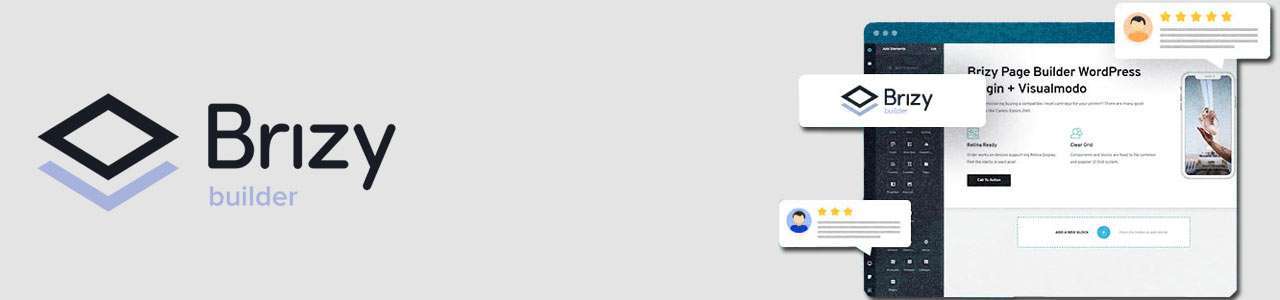
Although, relatively a newcomer to the WordPress website building domain, Brizy has established its competence not only as a skilled competitor but in different ways its approach seems to be something exclusive. The WordPress page builder offers an up-to-the-minute interface that comes with numerous great designs and templates. You can create a New page with or without column layouts, and Edit your pages in the front-end directly without having to go through a complex menu in no time. Alike Visual Composer, Brizy needs merely a few clicks to form site Footers or Headers.
For any non-technical person – looking for a Drag-and-Drop page builder for building professional-grade WordPress sites, Brizy could be an ultimate choice. Outfitted with ‘Global Styling’ features, it allows users to modify elements on pages simultaneously across your entire website. It also comes with an auto-save feature which can store changes to your site pages over time.
Thankfully, when you continue to redesign your pages, it’s Brizy that takes the responsibility to save your preceding versions and thus makes it easy to return or retrieve those layouts again, in case you need them down the line. A great feature of Brizy is the Global Blocks. You can set its elements centrally and then make them available to your other sites via the Cloud. Advantageously, if you announce any event like a ‘Special Offer’ in the Global Block, the announcement will be displayed on all your sites containing that Global Block. According to the users, its auto-saving features work more effectively than the competitors.
Pros
- Amazingly simple editing directly in the front-end in real-time
- More than 150 ready-made content blocks
- Creating column layouts faster
- Multiple professional layouts for different application
- Global Blocks for content distribution cross-website
- More effective auto-save function
Cons
- Limited numbers of basic features
Visual Composer

With an array of features, templates, elements, and design options Visual Composer can be a great choice for you to build your WordPress site. You can edit the content, and layout of the site in the front-end directly with numerous adjustable elements. The user interface is fairly modernized and is made compatible with other plugins and features.
Aside from those, fitted with a theme builder, it offers users an all-in-one web builder solution. With access to the Visual Composer hub, you can download and use 100 + page layouts and content elements to design and customize your site.
Pros
- Editing text and layout directly on the page is possible.
- Attractive layouts options are available
- Visual Composer Hub comes with many extensions
- Front-end/ Tree view editor
- Supports JavaScript and CSS editing
Cons
- Poor functioning of undo and redo features
- Some features of the interface are outmoded.
Conclusion
The above 6 Free WordPress Page Builders Plugins are rated as the best among others. Research at your end and find one that suits you the best. Hope above all these information are helpful for you.